
Introduction When setting out to review the affordances (the aspects that extend certain parts of us) and constraints (the aspects that amputate certain parts of us) of using GroupMe for class communication, I decided—what better way than to search for a digital tool that would help me to visually distinguish and display these two sides. First, a little bit on GroupMe…

About the Digital Tool of GroupMe GroupMe is a mobile messaging app that specializes in creating group chats in lieu of texting or emailing large numbers of people at a time. For younger generations who are not embracing email and are looking for alternative ways to mediate their relationships through technology by communicating with various groups, GroupMe is certainly a viable option. Jones & Hafner write, “human beings are continually creating and adapting cultural tools to meet the needs of new material or social circumstances or new psychological needs” (2012). Adolescents quickly disregard or seemingly deny the technology of their parents or even the next generation up. The current generation is searching for applications that both simplify systems and create community. Apparently, GroupMe has been quite popular since 2010. I just heard about it for the first time last year…guess I’m getting behind the times….or set in my ways….yikes!
About ReadWriteThink’s Persuasion Map The digital tool that I found to exhibit the two sides of the argument of using GroupMe for classroom communication is the persuasion map, an interactive graphic organizer from ReadWriteThink. This was not the first platform that I came across to outline positions. I looked at several argument map applications, particularly one called MindMup, but really struggled to find one that was not a headache to use, free, and/or visually appealing. GroupMe is such an easy app to use and it felt irregular to review it on a platform that was not.
Compared to some of those other argument map tools, ReadWriteThink’s persuasion map does not allow one to place two sides of an argument on the same presentation. I was really looking for a tool for mapping arguments and not persuasion, but using either tool could be a way to open a class conversation on the difference between argument and persuasion. This improvisation aligns with research provided by Jones and Hafner, “constraints, on the other hand, can sometimes spur us to come up with creative solutions when the tools we have at hand do not allow us to do what we want to do” (2012). Next, some students could create a map with pros or affordances and the other half of the class could create one with cons or constraints. Students could be paired off after individually composing their maps and debate one another using the strengths of their points. Or it can be used as a partner or group exercise where each member comes up with a reason or fact (as modeled in my example where some fields have been left blank). Ultimately, this provides a great way for students to digitally fill in maps to plan out their points for argumentative (or persuasive) writing. Applications such as MindMup do allow the user to control how many stems are added to each side, which makes it a little less restrictive than ReadWriteThink’s product.
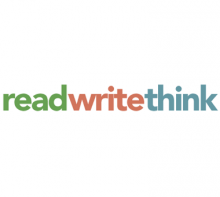
It would be best for students to either print out their persuasion map or to share them at their computers because embedding and direct links are not available options. There are options to 1.) email it to the teacher (or classmates) and 2.) save your map as a PDF and upload it to a site such as Google Drive….which is exactly what I have done!
Click the following links to view my persuasion maps on Google Drive:
Affordances of Using GroupMe for Class Communication
Constraints of Using GroupMe for Class Communication
How it Works/Components of ReadWriteThink's Persuasion Map:
- THESIS- compose a statement that describes one side of an arguable point.
- 3 REASONS
- 3 FACTS or EXTENSIONS (to support reasons)
- CONCLUSION
Affordances
- One can compose their own titles/descriptions, creating more of a personal connection.
- Because different sides of the argument are composed separately, students can use their maps for persuasion/debate exercises.
- Can share via email or Google Drive.
- Students could compose while doing other activities. “Because they facilitate new ways of distributing our attention, they allow us to participate in many practices simultaneously- we can work and study and shop and hold conversations with any number of people all at the same time” (Jones & Hafner, 2012).
Constraints
- Students may be less likely to complete work as it requires having access to the technology (versus a printed hand-out they could fill out easily on-the-go).
- There is a limited number of characters available for each field. Therefore, it would only serve the purposes of drafting. It is also limited to the pre-designed format. User cannot add extra stems.
- Have to create a separate presentation to map out the other side of the argument.
Questions for Teachers about Using Persuasion/Argument Maps:
- Is there something lost when activities are digital and students do not have to draw the boxes and write with a utensil (re: research regarding the connection between memory and recording information by hand)?
- Have you found an argument or persuasion map application that is free, user-friendly, and has many features?
- What are some of the best “warm-up” activities you have executed in your classroom to teach persuasive and argumentative writing?
- Do you use GroupMe for communication in your classroom?
My Suggestions for Using Persuasion Maps from ReadWriteThink:
- Only use for pre-writing. It is a great way to have students map out what they will ultimately write about, but character limitations minimize this tool to that purpose.
- Keep searching for higher quality tools/applications.
Cautions for Using Persuasion Maps from ReadWriteThink:
- Students will need to share their work with the teacher (or print it) to verify productivity and appropriateness.
References:
Jones, R. H., & Hafner, C. A. (2012). Understanding digital literacies: A practical introduction. Milton Park, Abingdon, Oxon: Routledge.
